How to Set Up Money Making Ads on Your Blog Today

HOW TO SET UP MONEY MAKING ADS
ON YOUR BLOG TODAY
This post is specifically geared to help you set up money making ads on your blog today!
First let me say, I’m everyday people just like you. I have had struggles in my life and you are probably reading this now because you are looking for different ways to make money. So that makes you and I the same — we are both looking to make more money!
Earlier today, my husband and I had a heart to heart conversation about blogging and how it really can be profitable. I have to remind him on occasion why I’m always on my computer. No, it’s not because I’m just goofing off or surfing social media. Nine times out of ten I’m doing research, checking out other websites and seeing what strikes my eye. I do this so I can improve my own blog and so I can stay up on trends.
I want to show you how to set up money making Ads on your blog today
This post assumes you already have a blog set up. If you don’t, that’s ok too.
Check out my other post about blogging and let me help you see how easy it is to set up your own blog if you have not already done so.
Start a Blog of your own, click here for more information –> https://www.bloggingthesweetlife.com/start-a-blog/
Learn more about blogging and how you can easily set up your own site. It’s not nearly as hard as you’re probably thinking right now and hey, I’m here to help anytime!
I started blogging a few years back. I had no idea what I was doing and honestly I’m still always learning. What I did know was there are a lot of people working from home making gobs of money. Don’t get me wrong, this is not an overnight get rich scheme. If that’s what you’re hoping for I’m here to tell you to find another gig.

Let me show you how easy it can be to start making money TODAY
by using Ads on Your Blog
Blogging can be fun, it can be exhausting and it can be lucrative. You get out of blogging what you put into it. That being said, let’s talk moola.
An important thing to know about blogging is how to set up money making ads on your blog. Now this is not the only way of making money from your blog but this will be my focus in this post.
There are many forms of ads that you can set up on your blog right when you get started. Some companies want you to have a certain number of followers and site visits which you may not have when you’re just starting out.
The two top easiest ads to start running are Google Ad Sense and Amazon affiliate links. Both Ad Sense and Amazon are easy to set up and you really can start making money quickly once you get them set up correctly.
Just this morning I was on in Facebook private group of bloggers who were sharing how much they were making monthly and I was mind-blown. Some of these bloggers are easily making $2,000 to $12,000 PER MONTH! I don’t know about you, but that’s not to shabby in my book!
Let’s dive into how to set up money making ads on your blog today!
Google Ad Sense is beyond easy to set up. Follow this link: https://www.google.com/adsense/start/https://www.google.com/adsense/start/
Once you go to the link, you will need to sign in. If you don’t already have a GMail account set up, it’s helpful to do so. Using a non-GMail account will work too.
By the way, if you’re trying to keep track of all the new account IDs and passwords you’re setting up with your new blog, click here for my FREE –> Website Passwords printout to write down and save all the login credentials to all these sites so you don’t lose the passwords.
Ok, so once you login to Google Ad Sense, they will literally walk you through a few questions like what’s the URL of your blog. Click through after providing the information and you will see that a link is generated.
The link that Google Ad Sense provides will need to be placed in your website for your blog.
Open a tab in your browser where you can get onto your WordPress site. I use WordPress.org NOT WordPress.com because the .Com will not allow you to monetize your website. What that means is no money honey, they don’t allow it. Not sure why exactly.
When you are logged into your website, go to the >>>Settings. Then go down to where it says >>>Header and Footer Scripts.
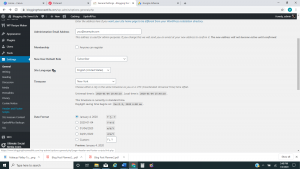
Click on Header and Footer Scripts. You will need to copy the link that Google Ad Sense provided to you. Paste the link in the section that says “Header.” Make sure you save that setting.
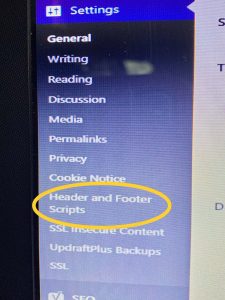
Click over to the tab where you still have the page open for Ad Sense and check off the box that says you have already pasted the link into your site, then press enter. Google Ad Sense will do the rest and they will notify you went the ads are activated.
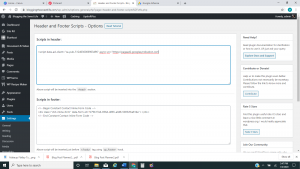
On a quick note, make sure the URL for your website is correct when you give it to Google or they cannot find your information. I sat here like a dodo trying to figure why it wouldn’t work and it was because I typed in my URL wrong. Once I fixed it and clicked the button again, a message from Google popped up saying I was successful and they were able to locate my account.
Again, you will get notified when Google Ad Sense goes live.
How you get paid
Google matches the ads to your site based on your content and your visitors. The ads are created and paid for by advertisers. Their ads are promoted on your site and you make money, it’s just that easy.
It’s important to create value-based quality content that keeps readers coming back to your website.
Another MONEY MAKING Ad service that’s easy to set up
on your blog is Amazon
So many people shop online these days. Adding Amazon Affiliate links to your blog posts is another no-brainer.
Amazon makes it easy to apply to their affiliate program. Click the link here –> https://affiliate-program.amazon.com
This Amazon affiliate account is totally separate from any Amazon account that you may be using for personal use. Please do yourself a favor and read Amazon’s rules because they have certain rules that you do not want to break or they’ll close your account.
Once you set up your Amazon Affiliate account, you can easily generate links from their site. Search for the products that you want to place in your blog post and a grouping of products show up. Click on the product you want and a link will be generated with your specific affiliate link embedded in it. Simply copy and paste the link provided into the blog post your working on and voila’….money making links are live.
When your reader clicks on the link, it takes them to Amazon. From there it doesn’t matter if they buy the item that attracted them or something else, you get credit for it. The cookie to your affiliate link only stays open with Amazon for 24 hours. What that means is a purchase would have to made within that time frame for you to receive credit for the referral to Amazon.
I hope this post was helpful to you. If you have any questions, please leave a comment and I’ll be sure to help.


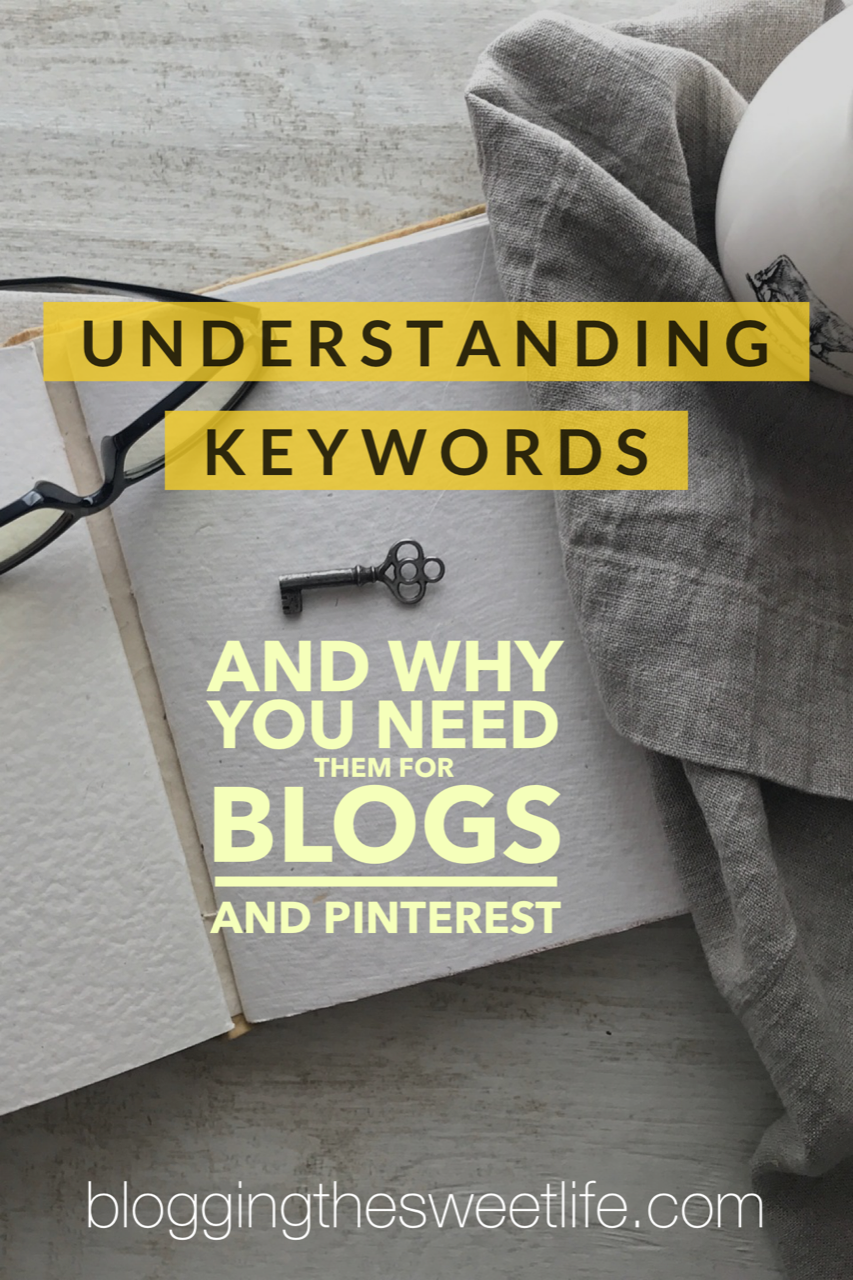
Leave A Comment